Description
In this seminar programming techniques and automation of typical processes around Simcenter 3D / NX CAE are presented.
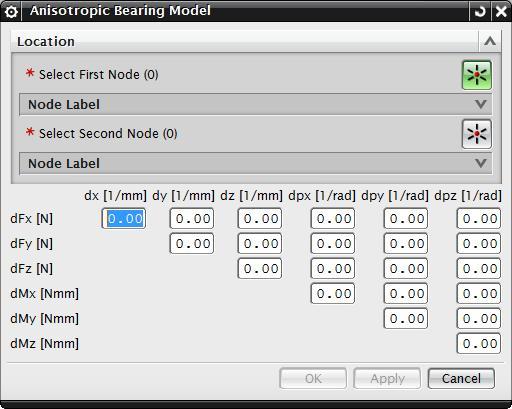
Duration
2 days
Recommended Prerequisites
- Basics of C ++, VisualBasic .NET or Python
- Basics of the Simcenter 3D / NX application
Contents
Preprocessing interfaces
- Automated networking of simulation models
- Automated, expression-controlled simulation processes
Solver interfaces
- Calling the solver or sub-processes from external programs
Example: Coupling to optimization tools and processes in Simcenter 3D / NX without GUI
Postprocessing interfaces
- Automated export of FE results
Example: Export of simulation data and screenshots for automatic reporting.
User interface (only possible with NX-Open license)
- Creation of a UI with the NX Blockstyler
- Linking the UI with the NX data structures
Example: Insert additional entries comfortably from a dialog in the solver input file (Nastran / Abaqus ...)
Efficient work with journals
Example: Journal recording of result manipulations, modification of the journal code (loops etc.), automation of the process
Simcenter 3D / NXCAE Report Writer
-Creation of your own Report Writer Commands
Example: Use of the Report Writer for standardized simulations with additionally required specific information that is to be extracted from the simulation model.





